HOW TO CREATE/EDIT/UPDATE YOUR EXPERT WITNESS PROFILE IN THE LAW LEADERS EXPERT WITNESS DIRECTORY
Once you have registered in our system for the first time, we will review your account manually to either confirm you are assigned to an existing listing and/or allow you to create a new listing after you are registered. You should receive a confirmation email from us typically with 24-48 hours of registration. At this point, you can now click on the ‘DASHBOARD” link at the top of the website to track your review progress and make further changes to your account.

Once you access your profile dashboard, you can now update and add all your information and once completed, click on the “SAVE CHANGES”button at the bottom to publish to your profile listing which should update within seconds (you may need to refresh your screen when viewing on the directory).
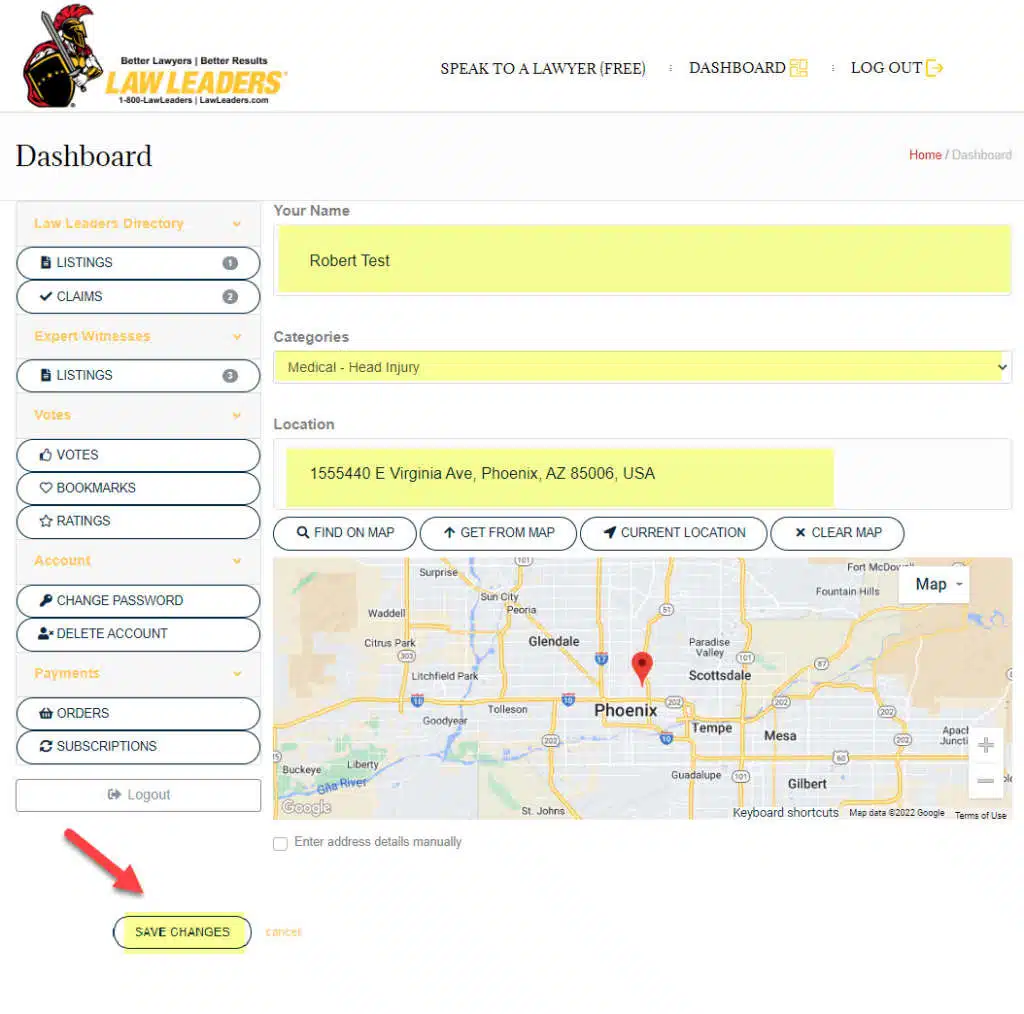
To learn more about the various Directory Profile Options see the chart below or CLICK HERE to learn more…
