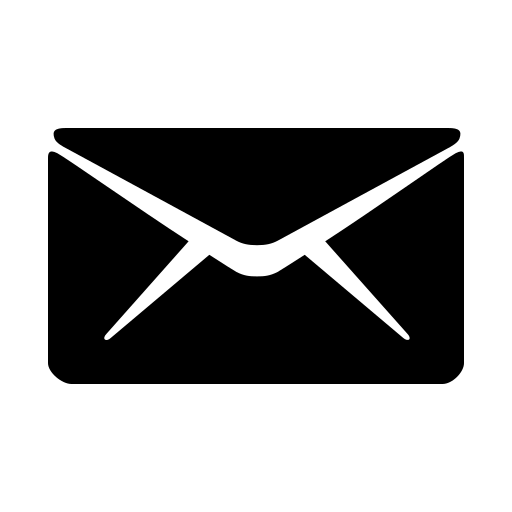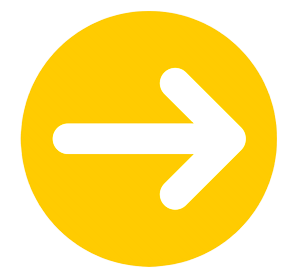HOW TO CLAIM YOUR LAW LEADERS ATTORNEY PROFILE
Each member of Law Leaders receives a FREE profile in the Law Leaders member directory located at https://lawleaders.com/. To confirm you are a designated member, search for your name in our directory. Once you have located your profile, your next steps are to CLAIM, UPDATE, and/or UPGRADE (Optional) your profile to premier status. Here are the steps to get started:
CLAIM YOUR FREE PROFILE LISTING FOR THE FIRST TIME
Go to our directory home page at https://lawleaders.com/lawyer-search/ and type in your name and location and select the yellow “SEARCH” button to find your listing (see example below for William Smith in Arizona).
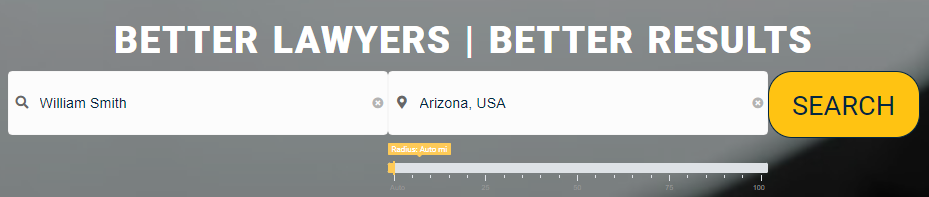
Once you see your listing, simply click on your name to access your profile.
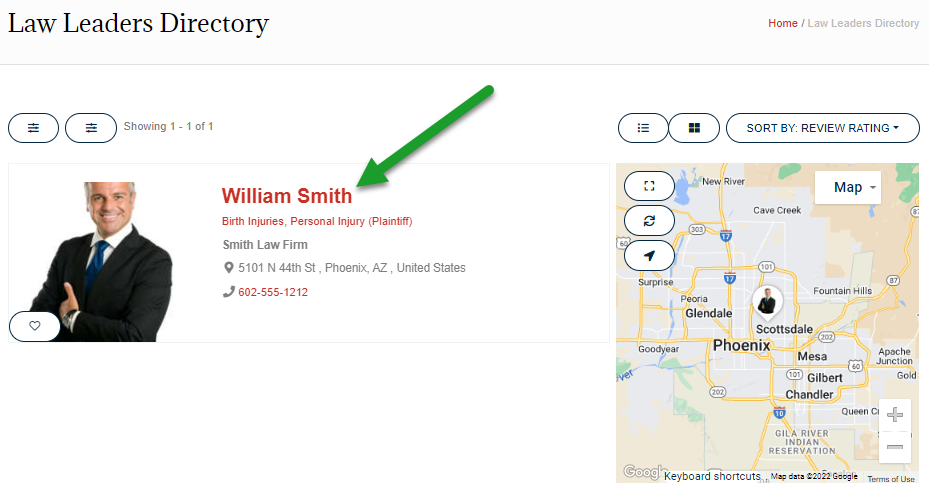
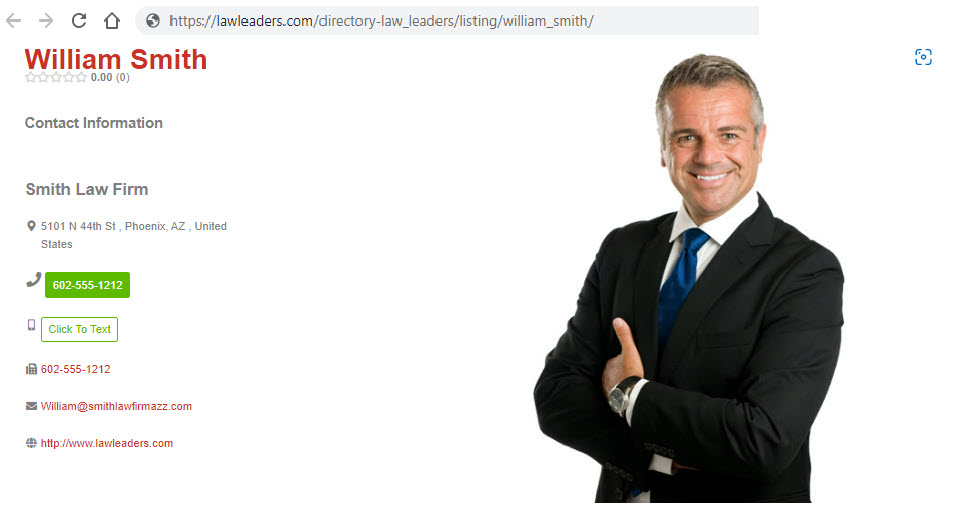
At this point, if you are new to this process, you will need to register in the system for the first time. If you have previously registered, you can login again or if you are already authenticated from your previous login (i.e. you should see a “DASHBOARD” link at the top of the home page, the system will skip this step for you and take you to the next screen.
If you are NOT yet a registered user at LawLeaders.com, here are the three steps to get started:
1.) Click on the Lawyer Login link on the top of the website
2.) Fill out all required information to register (including pasting the URL link to your profile in our directory if you know it)
3.) Click the Register & Login Now button at the bottom.
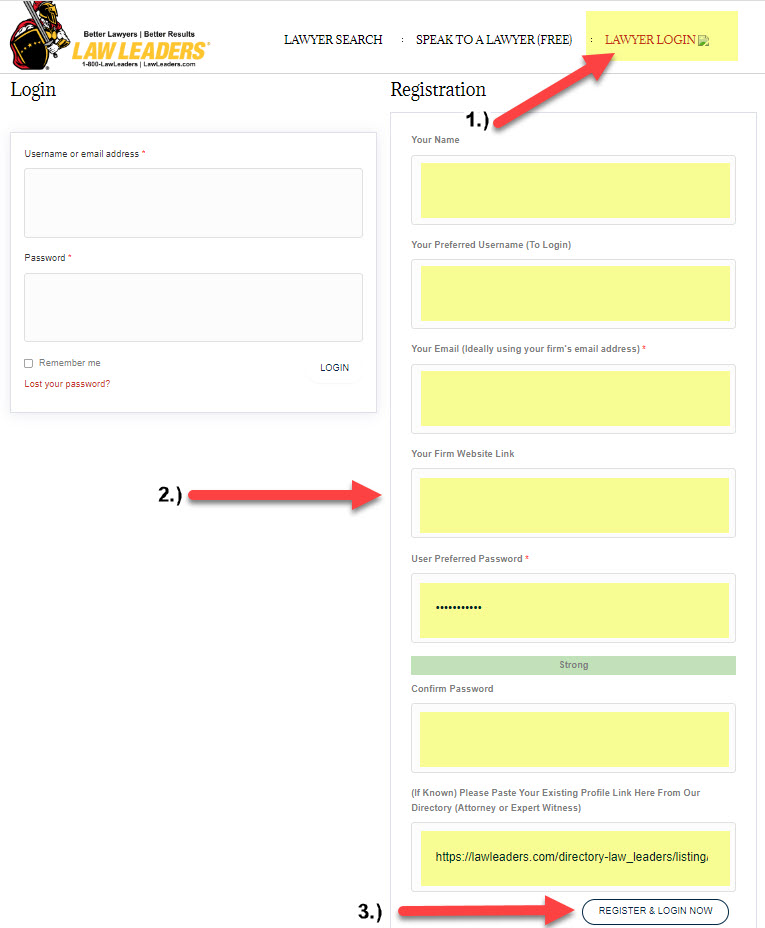
Once you have successfully registered, you can now click on the ‘DASHBOARD” link at the top of the website to track your order progress and make further changes to your account.
NOTE: During this time we will manually confirm your registration and attempt to assign your listing in the directory to your account. This process can typically take 24-48 hours. Once completed, we will send you a confirmation email with instructions on how to update / upgrade your account from your dashboard moving forward…
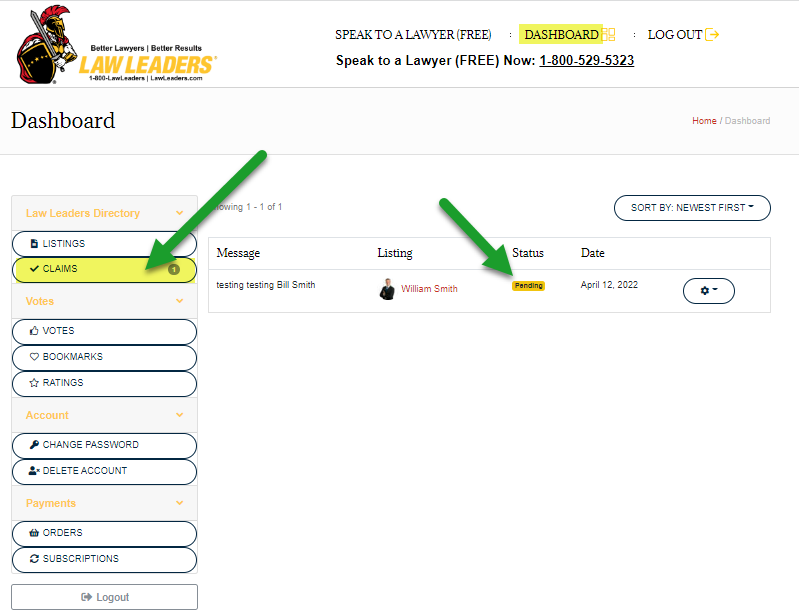
NOTE: During this time we will manually confirm your registration and attempt to assign your listing in the directory to your account. This process can typically take 24-48 hours. Once completed, we will send you a confirmation email with instructions on how to update / upgrade your account from your dashboard moving forward…
HOW TO CREATE A NEW FREE BASIC LISTING AS A NEW MEMBER
If you are a member and would like to create a FREE BASIC Attorney Profile now, simply register on the website as a new account (as described here), select the “Add Listing” + button (as shown below) add the details to your profile and click the “save changes” button at the bottom to publish. NOTE: Each profile will be reviewed and the membership confirmed BEFORE your profile can be published in our member directory. Not sure if you are a member? Then click here to either confirm and/or receive new consideration for nomination this year. We commonly respond to nomination requests within 48 hours of submission.
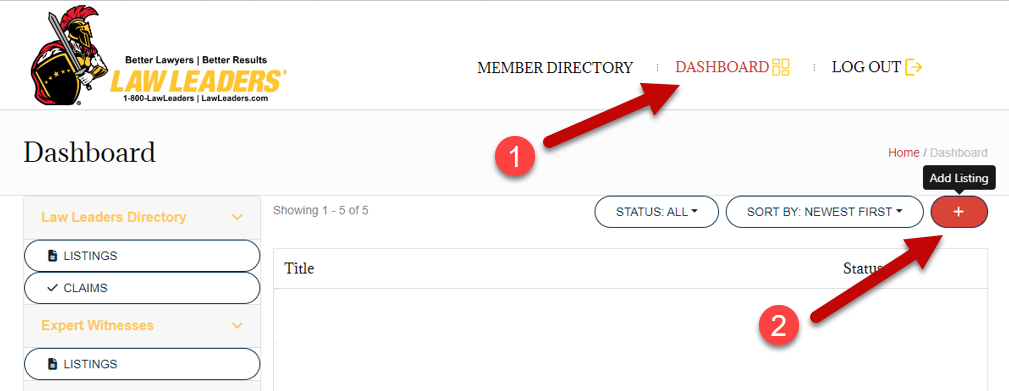

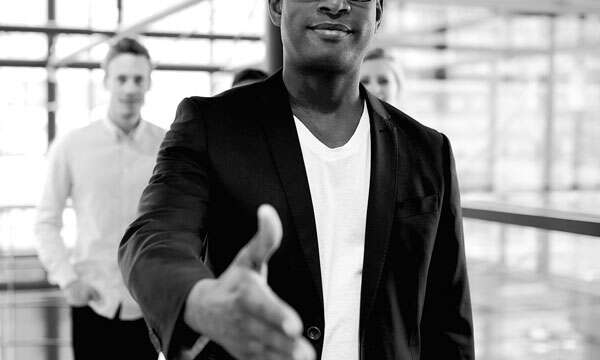

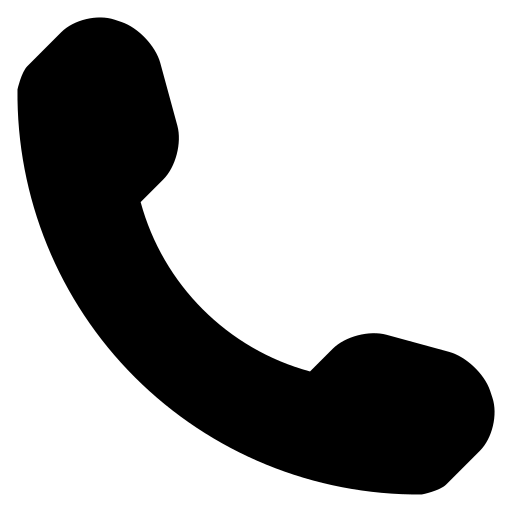 (800) 529-5323
(800) 529-5323